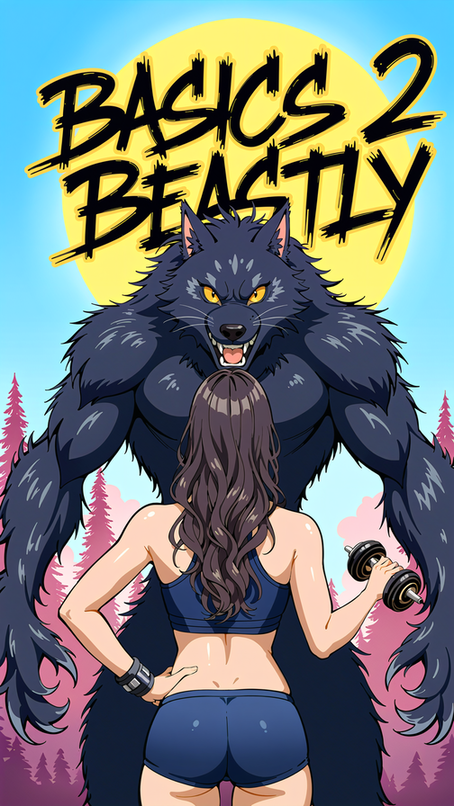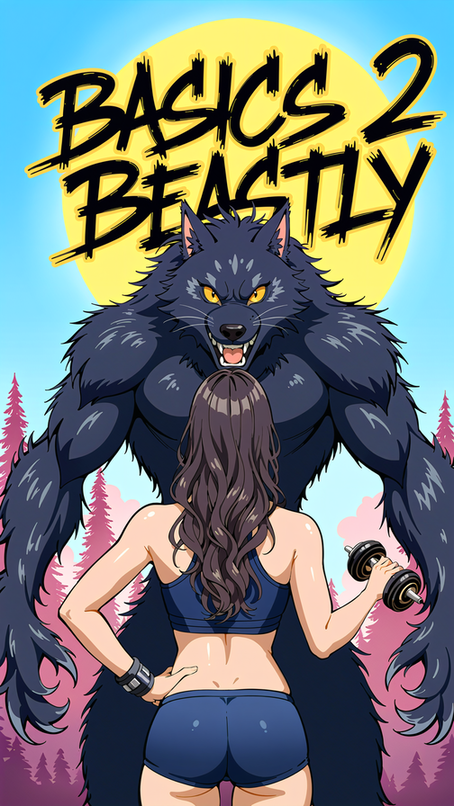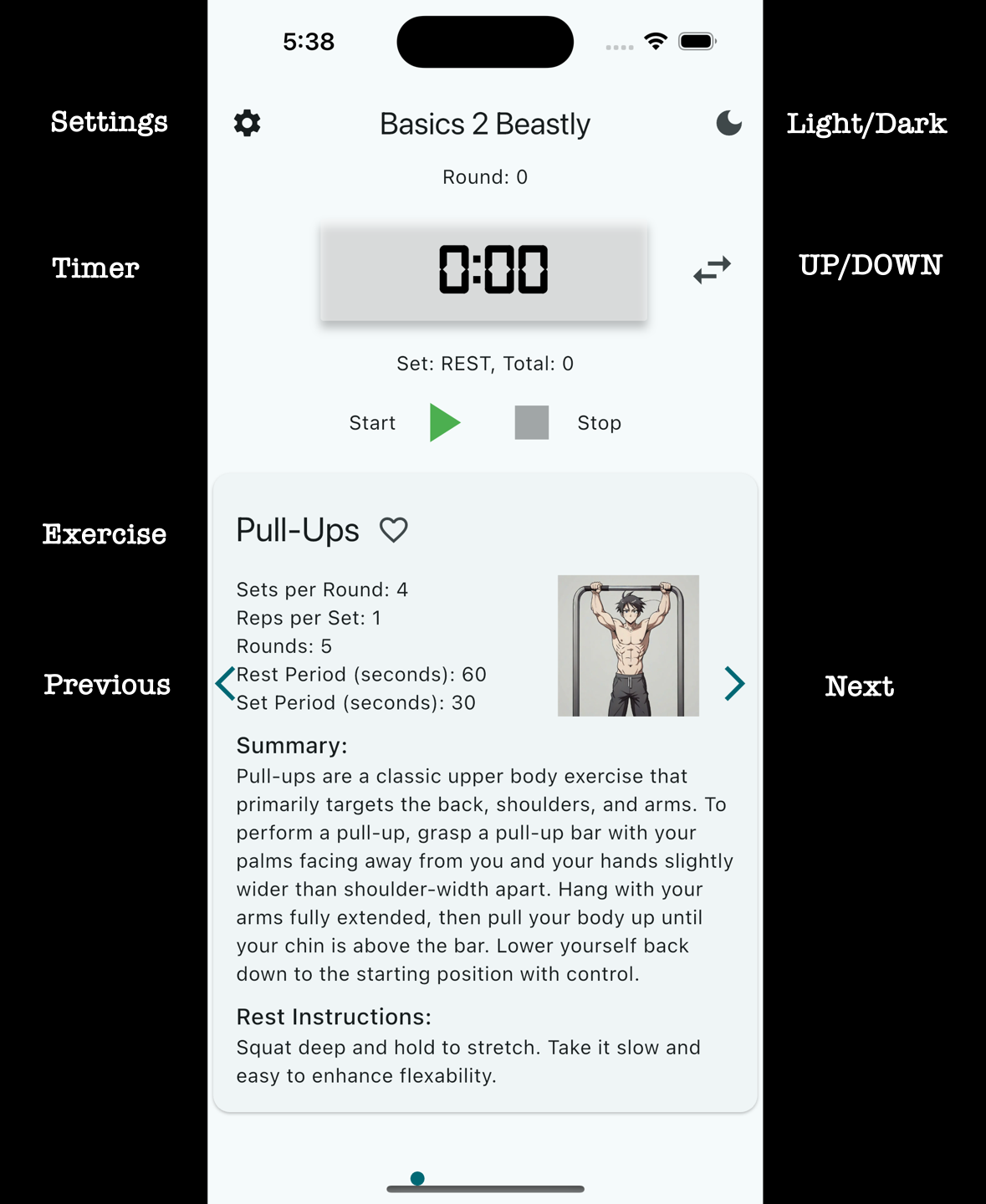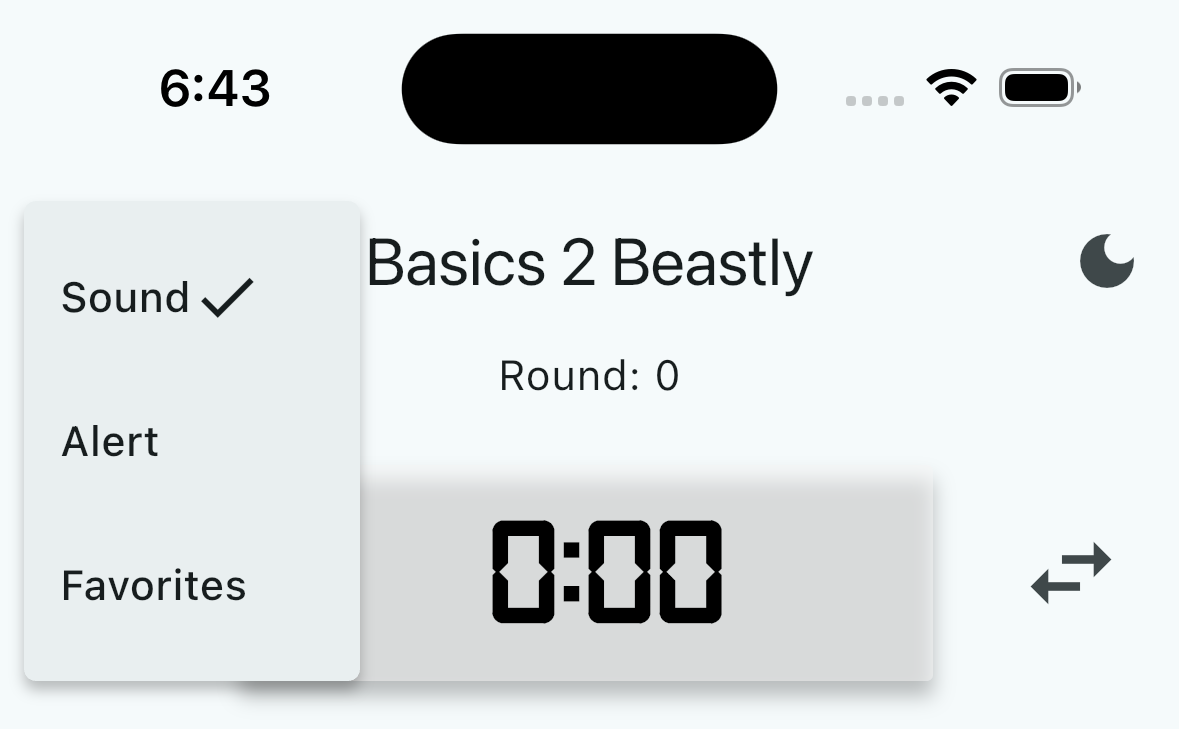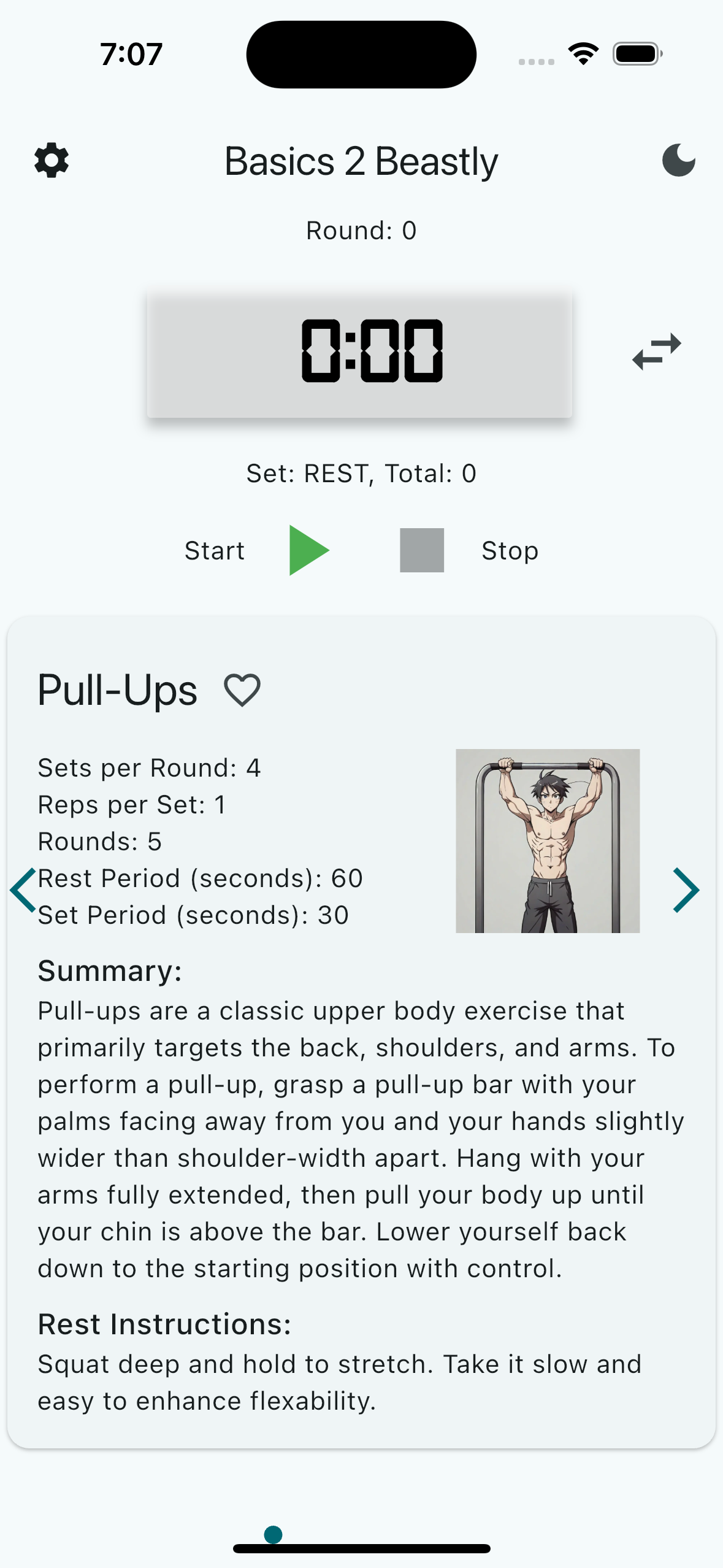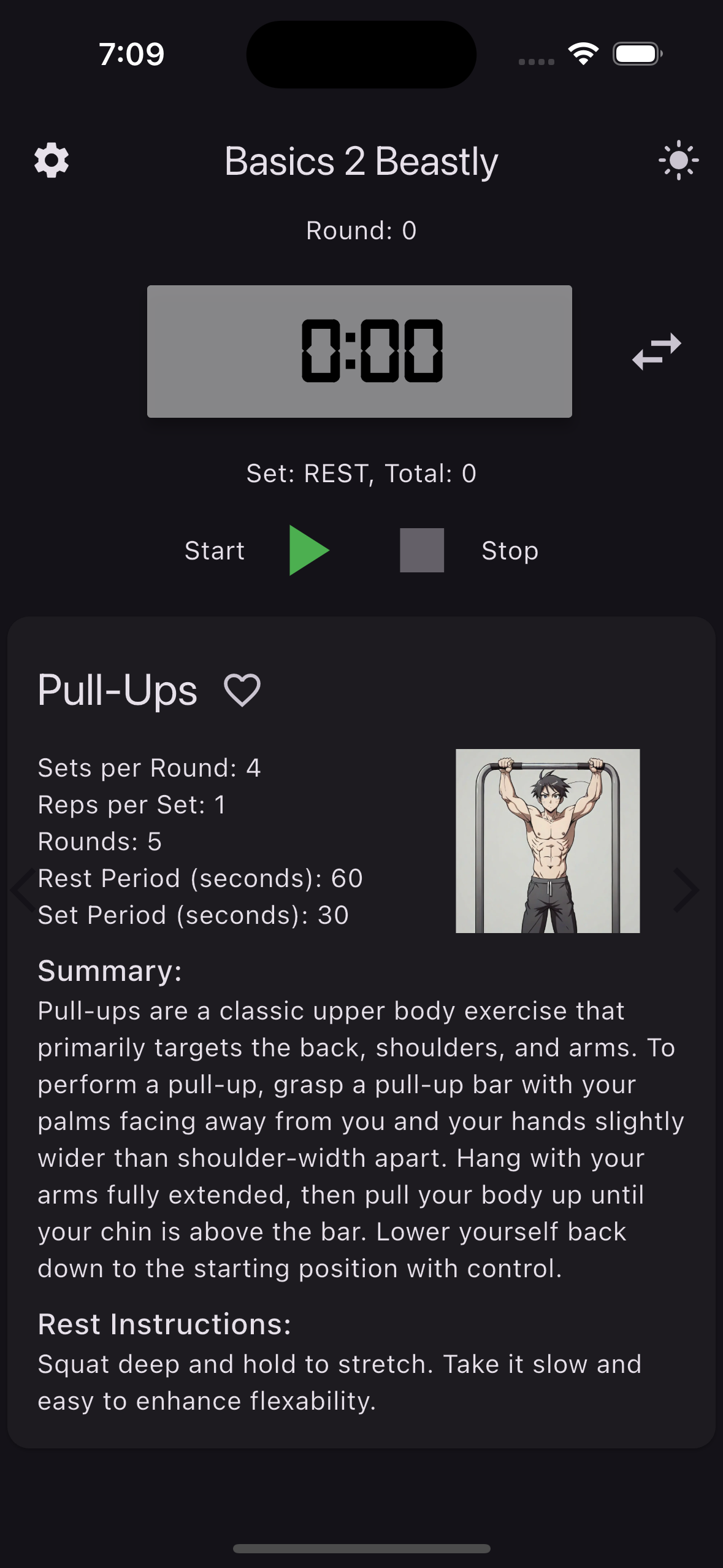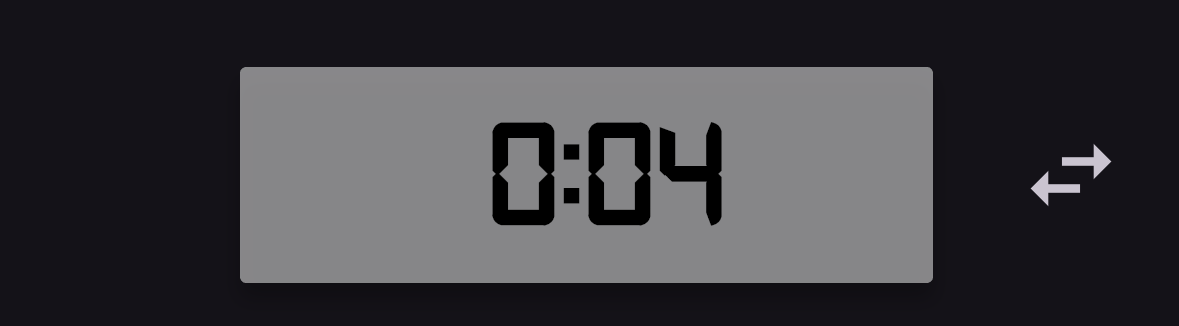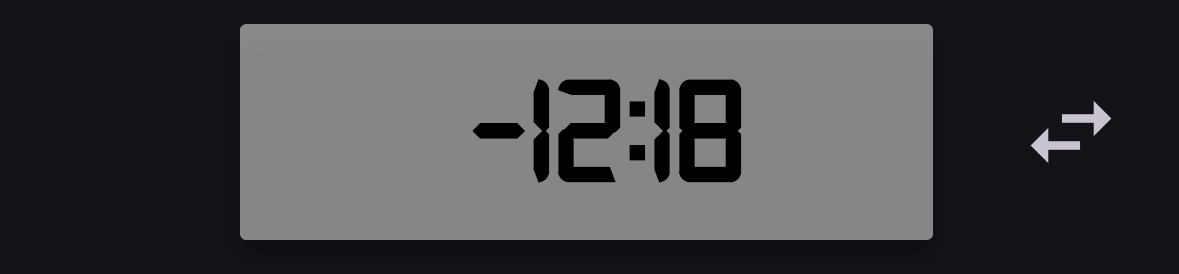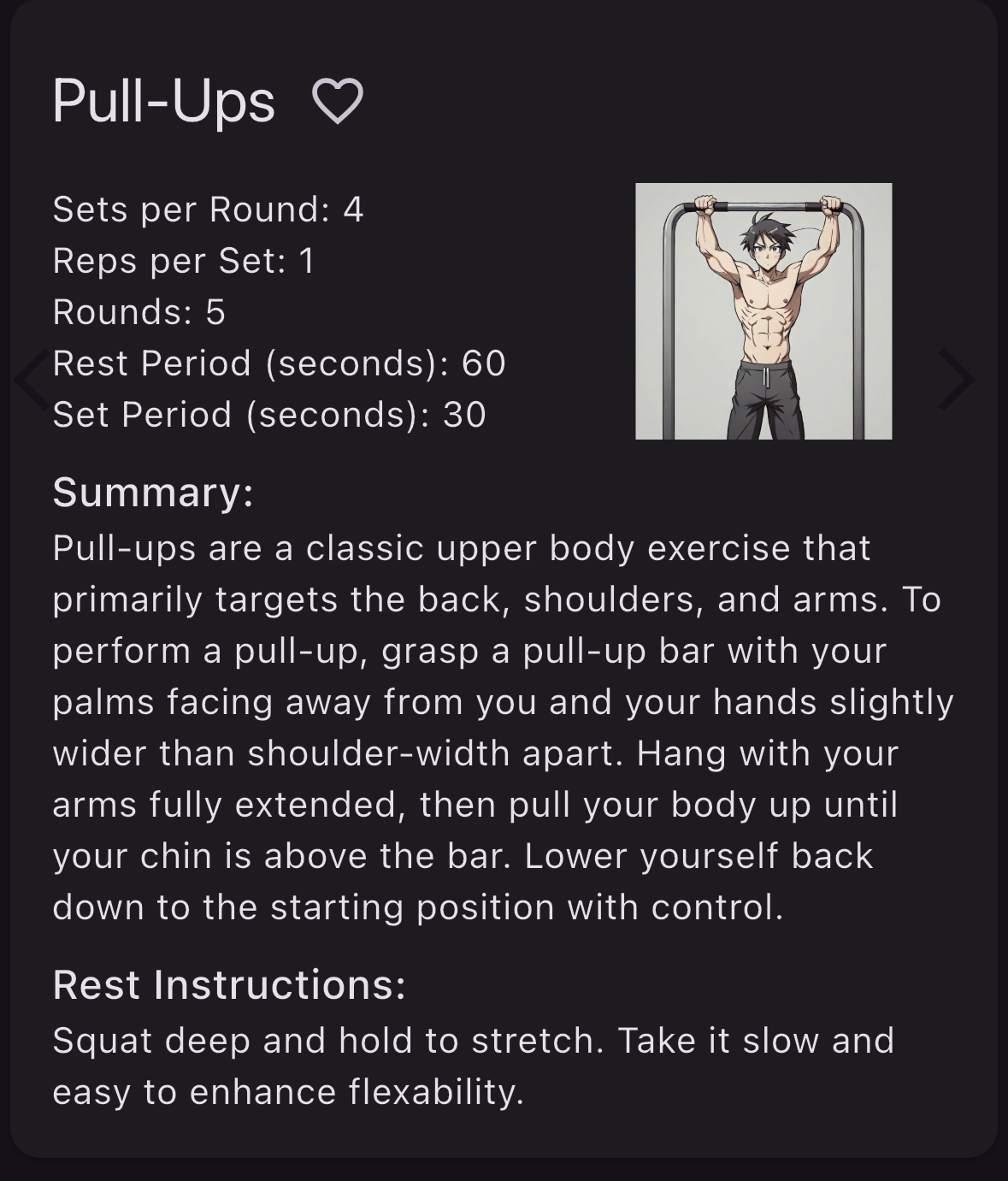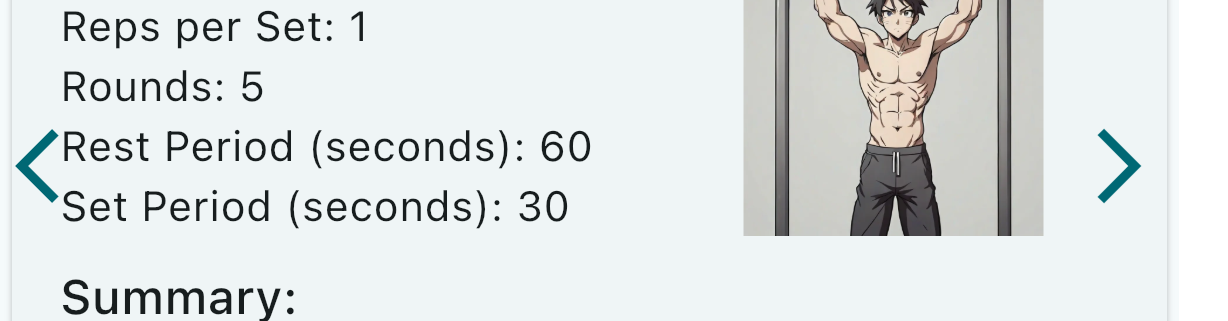Basics 2 Beastly
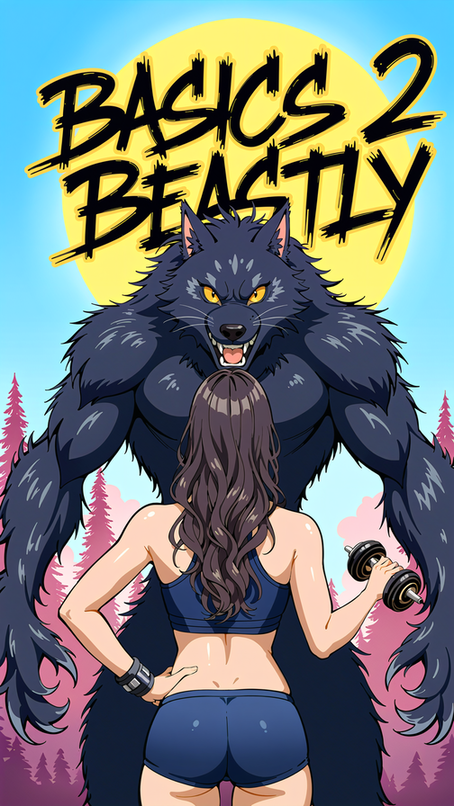
Manual
Version 1.3.1
Author: Todd Thomas
©2025
Basic Interface
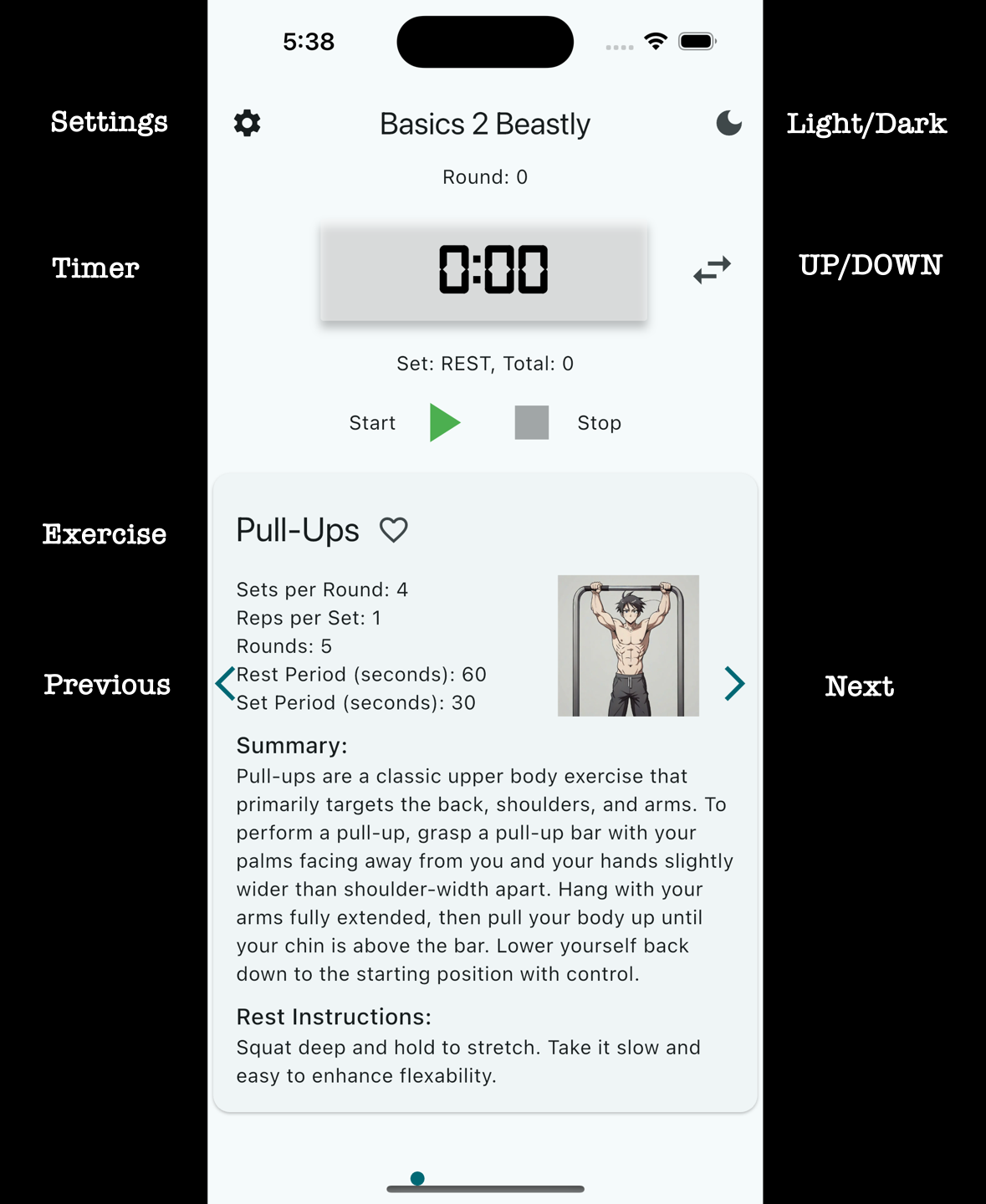
The labels above show what the various symbols and sections are for.
Settings
The settings controls the following:
- Sound Are sounds allowed to be played during the workout.
- Alert Do popup dialogs show up during workout for visual cues.
- Favorites Show all workouts or only the ones that have been favorited.
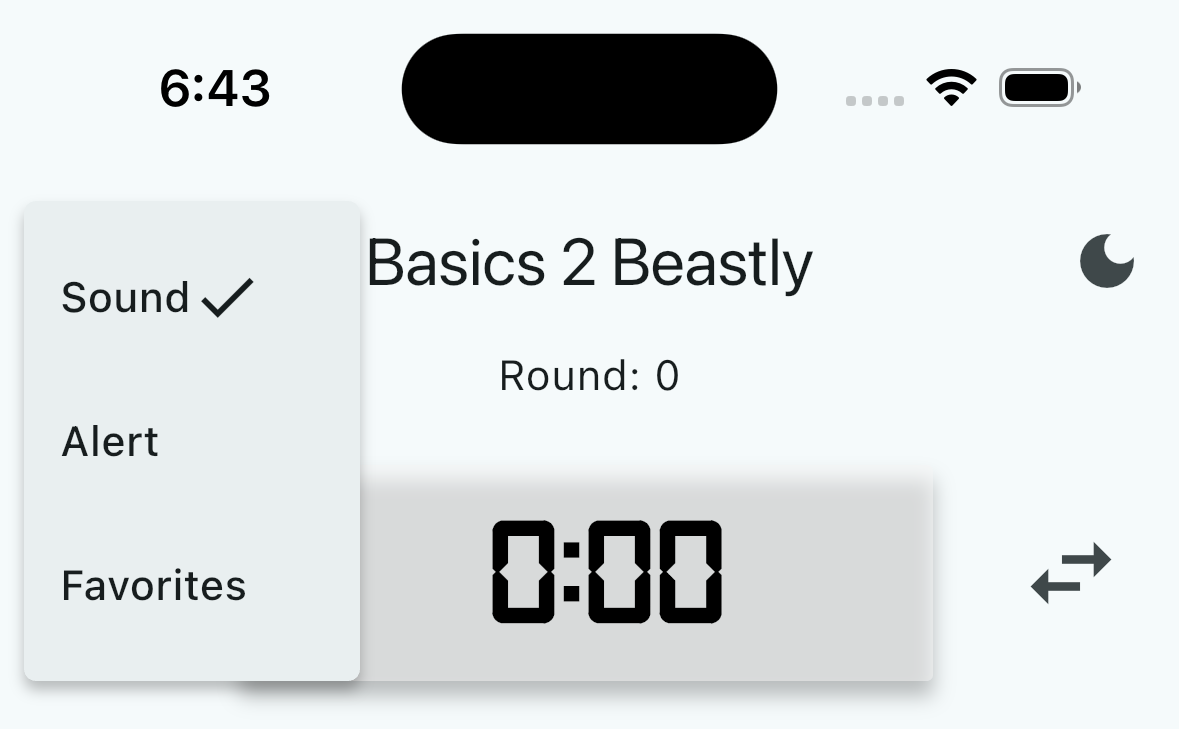
Light/Dark
The button the right side controls the theme. There is a light theme and a dark theme pictured below.
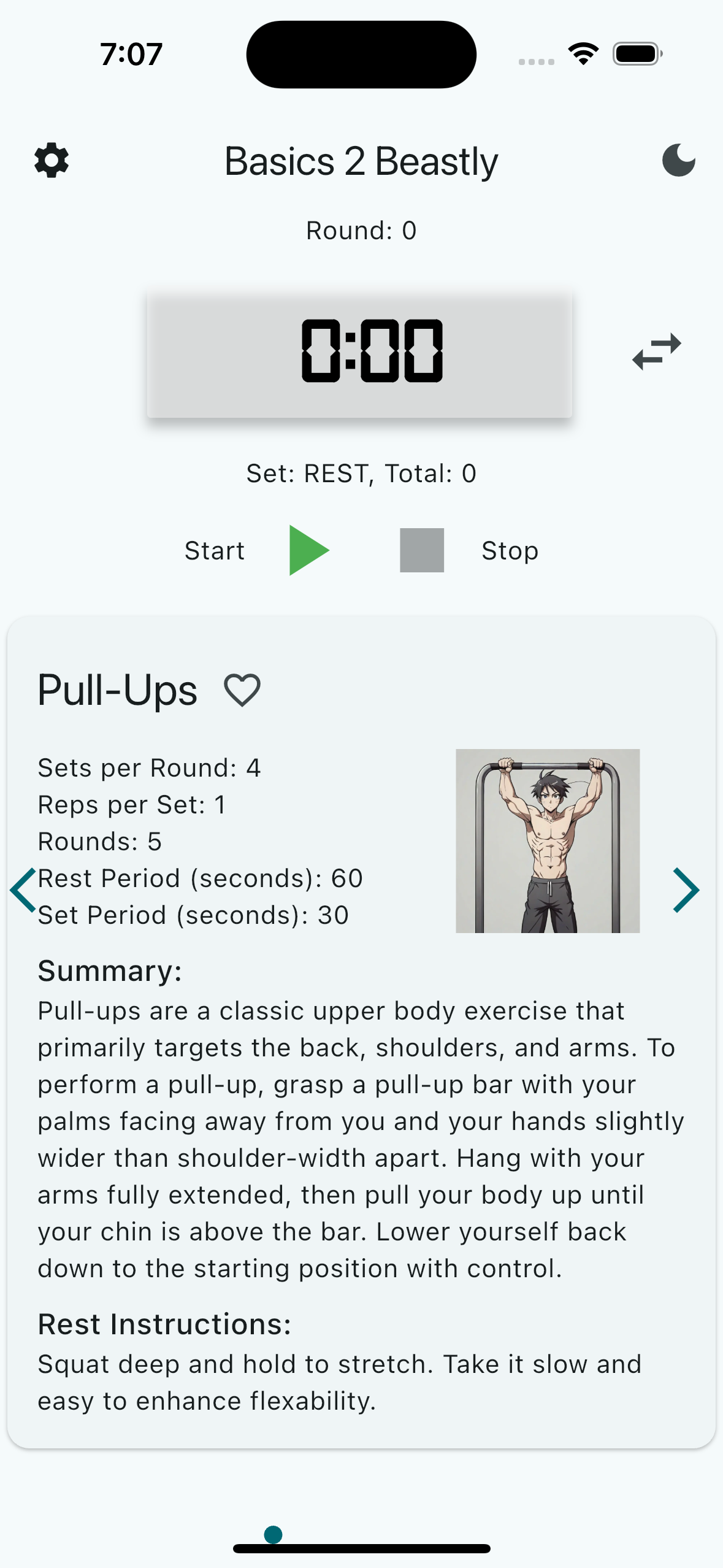
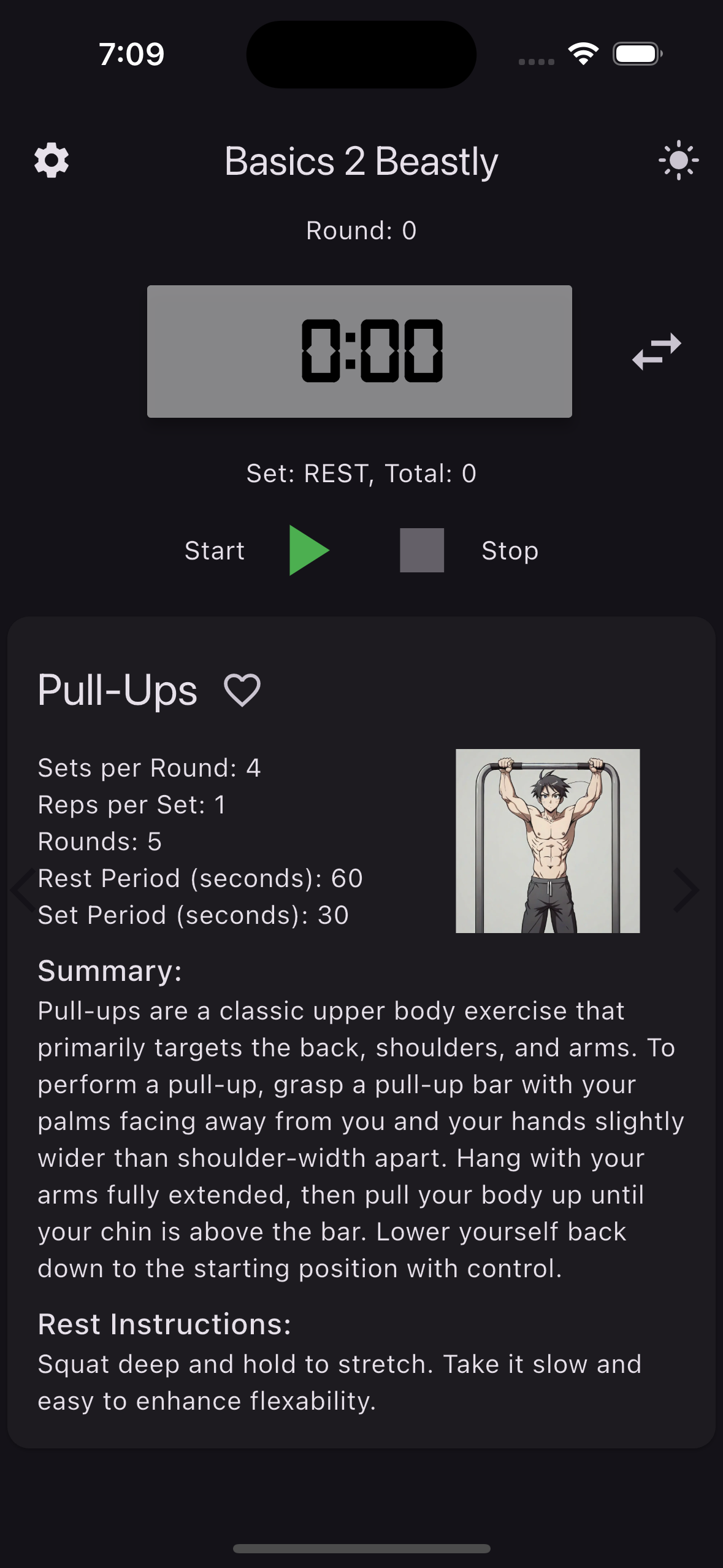
Timer
The timer area is the core of the application. It is divided into multiple parts.
- Round A workout is broken up into multiple rounds, this displays current round
- Display This counts up to the current time of the workout or down for the time remaining.
- Set There are a number of sets per round, which set currently on or will state REST if should be resting.
- Total Total number of repetitions done so far in the workout.
- Start Begin the workout
- Stop Stop the current workout
UP/DOWN
How the timer is displayed in the two modes is listed below.
UP
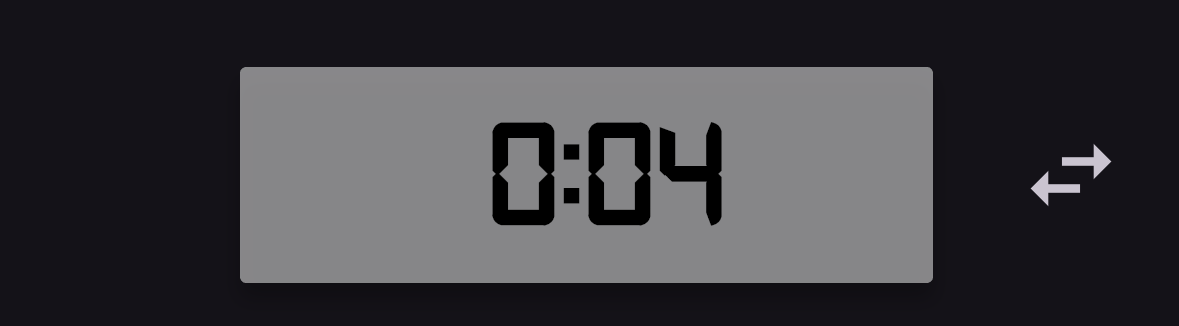
DOWN
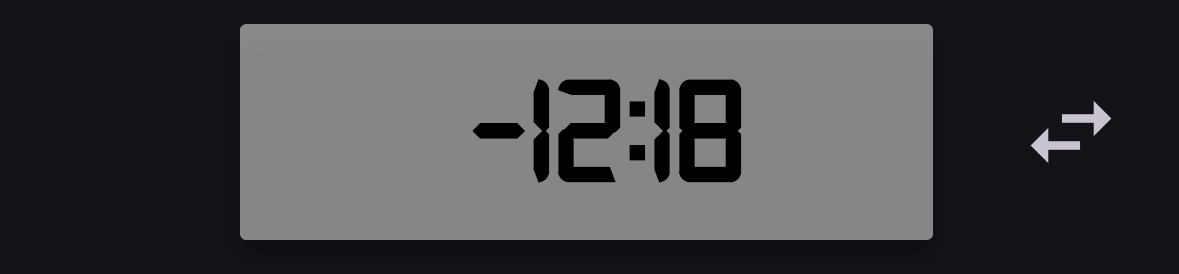
Exercise
The Exercise portion of the display has a description of the exercise with various parameters.
- Name Name of the workout with a Heart Icon beside it. The Heart Icon when clicked will toggle and place the workout to be in the favorites list.
- Sets Per Round This is the number of sets for each of the workout rounds
- Reps Per Set This is the number of repetitions of the workout to be done for each set, this will increment the total by this amount every set
- Rounds The total number of rounds for workout
- Rest Period How long after the last set till when the next round begins
- Set Period How long each set lasts
- Summary The summary is a brief description of the exercise to be done during the workout, if this exercise is new, recommend watching a youtube video and recording yourself doing the exercise to make sure it is done with good form
- Rest Instructions A recommendation of what to do during the rest period to keep muscles warmed up or blood flowing
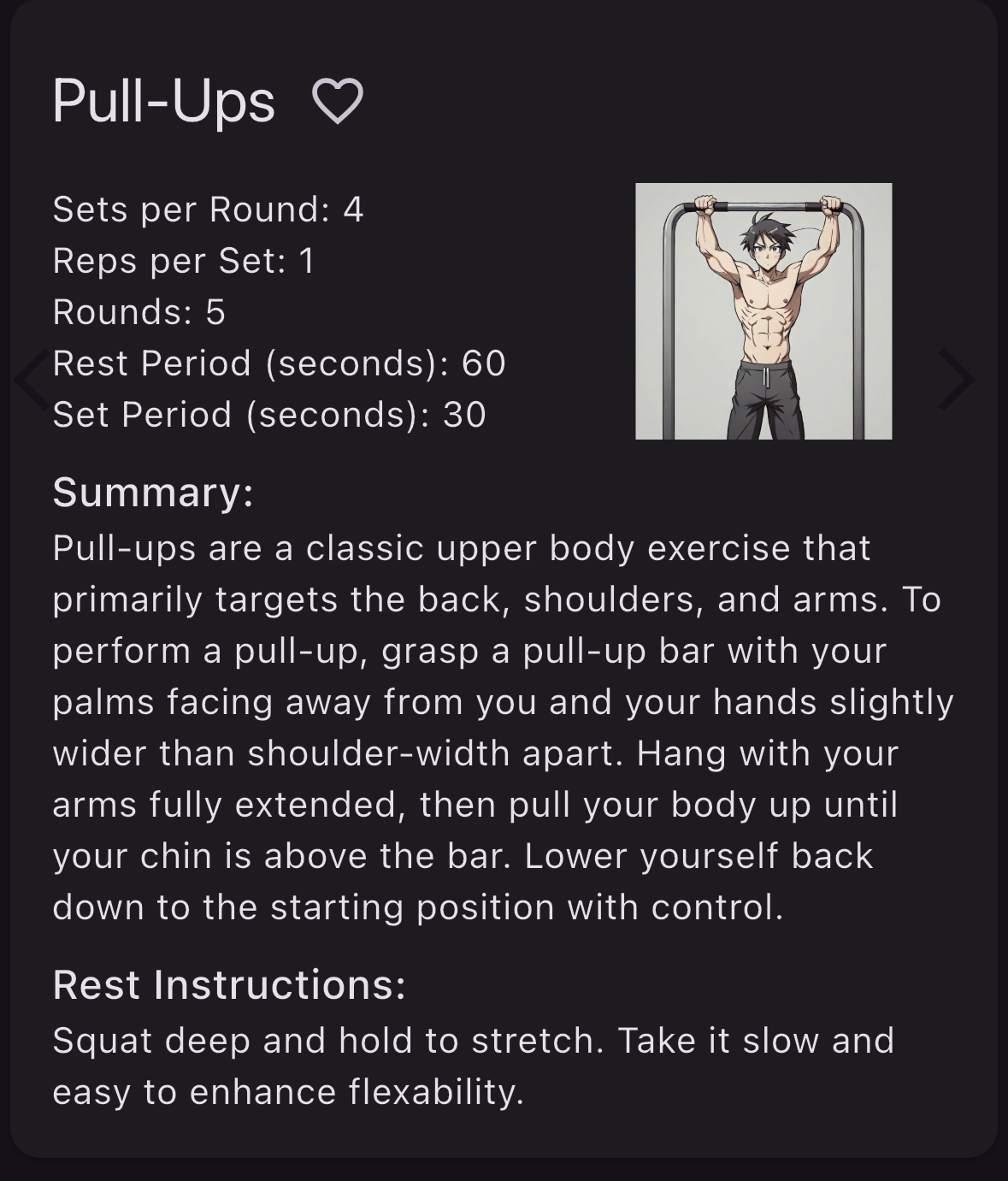
Previous/Next Arrows
These arrows allow to move between workouts, once start button is pressed will not be able to switch workouts till stop has been pressed
Can simply swipe the screen as an alternative
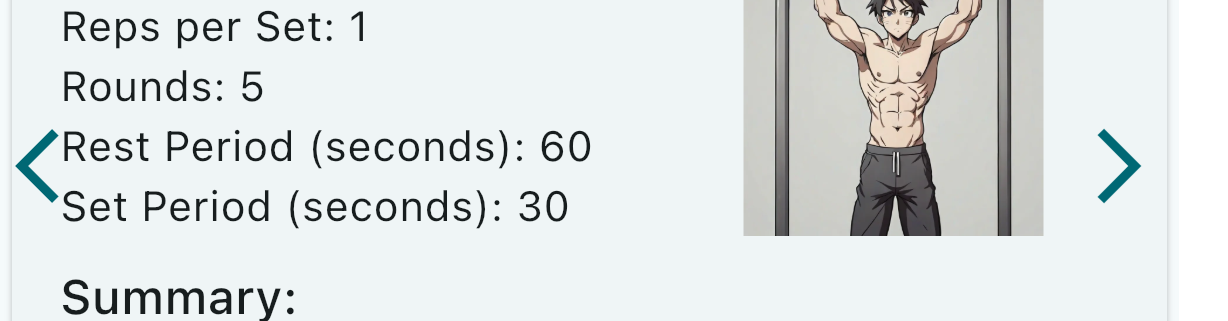
Sound Queues
There are two different sound queues that happen during the workout
- Two Low Tones Followed by a High - Begin the next set of the workout
- Two High Tones Followed by a Low - Begin rest
The intended use of the application is to not be watching your phone or the timer. Listen to music or some other activity to make the workout enjoyable.
The sounds can be turned if you are not using headphones and do not wish to disturb anyone. This can be done from the settings button listed at the top of this document. Can also turn on the alert which will cause a popup to happen at end of every set and end of rest period.